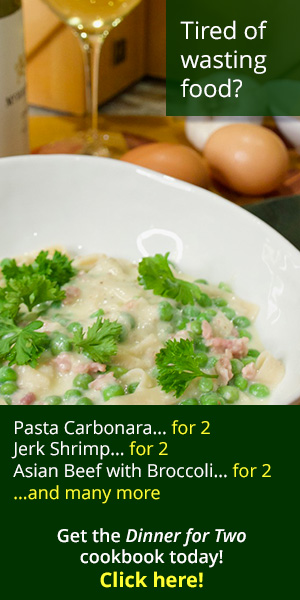Once you have registered and logged in, you can manage your account from the Settings link in the dropdown at the upper right of your screen.
From this Account Settings page you can update your personal information:

1. First name
2. Last name
3. Email address (can not be changed)
4. Phone number (NOT required) – be sure to select your country from the dropdown box.
5. Gender
6. Age in years
7. Desired number of average daily calories. (REC) refers to the MDS-recommended number of average daily calories based on your gender, height, and weight. If you add Exercise (#13) to your weekly schedule those calories will be taken into account.
8. Height (choose Inches or Centimeters)
9. Weight (choose Pounds or Kilograms)
10. This section is reserved for those who are participating in a research study. The code referred to designates a specific research study and will allow the study coordinator to access the data they need from your account. If you are not participating in a research study, leave this blank. Your information will not be shared with anyone unless you provide consent by entering a study code.
11. Special Diets – These are the six common special diets that MDS can account for in choosing recipes for your meal plan.
12. Food Allergies – These are the most common food allergies. Choosing one or more of these options will exclude that ingredient(s) from the recipes selected for your meal plan.
13. Exercise. From here you can add any exercise you plan to do regularly. If exercise is scheduled from this section, the number of calories burned will be taken into account when your meal plan is created.
For example, if you plan to walk for an hour each day, the number of calories you burn (we’ll use 300 calories as an example) will be added to the number of calories you are scheduled to consume (see #7, above).
Thus if your selected or recommended caloric intake is 1200 calories, your meal plan will allow you 1500 calories per day: 1200 (selected or recommended caloric level) + 300 (calories burned per day) = 1500.
To add scheduled exercise, enter the type of exercise you plan to do in the Search box:

Select one of the options and click “Add Exercise.”

You will be prompted to specify how many times you plan to perform this exercise over the course of a two-week (14-day) period.

You will also be prompted to specify the number of minutes you plan to perform that exercise each time you do that exercise. In the example below we plan to walk for one hour (60 minutes) at least 4 days per week.

In addition to the calories burned being taken into account for your meal plan, your exercise(s) will automatically appear in your Exercise Diary. You can add or remove exercises from your Exercise Diary at any time.
Click Save to save your changes!
NOTE: Changes made to your account will not be applied to meal plans you have already created. If you make changes here, those changes will take effect for meal plans created after those changes are saved.