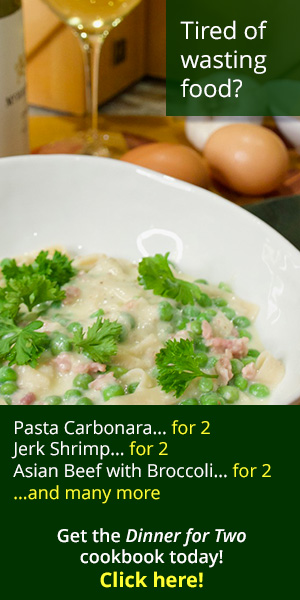To create your first Med Diet Score menu, begin by selecting Menu from the top navigation.


Hover over the Create Menu button in the top right of the page and select “MDS Menu.”

You will be prompted to
1. Name your menu,
2. Choose a day to begin your menu (it does NOT need to start on a weekend day!), and
3. How many consecutive days you would like to include in your menu (minimum 1 day, maximum 14 days)

Enter the information and click “Submit.”


Our menu starts on Saturday, August 10 and continues for 14 days. The new, editable menu is headed with orange.




Any recipe with an orange pencil can be changed for another recipe of the same type. These types are: Breakfast, Meatless (Dinner), Poultry (Dinner), Fish (Dinner), Shellfish (Dinner), and Red Meat (Dinner)(which includes beef, lamb, and pork).
Let’s start with Breakfast on Sunday. Med Diet Score has randomly assigned Pesto Breakfast Sandwich for that day. If we would like to choose something else, click the orange pencil next to the recipe.
A dialog box will appear, and if you click the dropdown menu you can see the other recipes you might choose for that day. Each recipe is labeled in parentheses with the number of servings it yields.

If we choose to make Blueberry Muffins instead of the Pesto Breakfast Sandwich, MDS will prompt us to choose a serving of fruit to have with our breakfast. The default is an Apple.

Instead, we’ll have a banana. Select “1 medium banana” and click Submit.

You can see that not only did Sunday’s recipe change, but the leftover Blueberry Muffins are now being used for Breakfast for the rest of the week, in place of the smoothies, oatmeal, and other recipes that were originally set.


Dinners can be edited as well.
When we look at the week’s menu we can see that the Dinner meal planned for Sunday, August 11, Baked Penne, uses the leftovers at lunches for Tuesday through Sunday. Selecting the pencil icon next to the recipe shows us a dropdown with all Meatless main course recipes we might choose.

Selecting the Bean and Tomato Pasta Bake now means that the leftovers of Baked Penne are now leftover Bean and Tomato Pasta Bake.

If you know you’re going to be eating out on a particular day, you can include that in your menu.
On Monday we are scheduled to have Cumin Dusted Pork Chops with Tomatillo Salsa and Dirty Rice.
Clicking the pencil icon shows us the Red Meat options. “Dine Out” is an option that is available for every meal type (except Breakfast). If we choose “Dine Out – Meat such as Beef, Pork, Lamb” it will take the place of the Cumin Dusted Pork Chops.


Suppose we change a recipe that is a complete meal in itself, meaning no side dishes are necessary. If we choose a different main course recipe that does require side dishes, we will be prompted to choose side dishes from the recommended sides for that dish. For example, if we change Tuesday’s Mussels with Quinoa and Olives for Jerk Shrimp, the dialog box will appear for us to choose both a Served with Vegetable and a Served with Starch to go with our Jerk Shrimp.

Under Served with Vegetables we make a selection from the available recipes:

And under Served with Starch we make another selection:

Then we click Submit and Jerk Shrimp is now on our menu.


A recipe without a pencil icon next to it can not be edited because it is a leftover from a previous meal. In order to change the selected recipe – such as the Bean and Tomato Pasta Bake served at lunch during the week – you would need to change the Dinner selection on the originating day (in this case, Sunday).

Once you have your menu the way you want it, you can download the Shopping List by selecting the Shopping List button next to the MDS menu at the bottom of the page.

The complete Shopping List for the entire two weeks will display, with a download option that allows you to save a PDF of your shopping list to print out or refer to later.

On the days that you have a menu created, the Food Diary will automatically populate with your menu items for that day. These can be deleted, edited, or changed if needed according to what happens in your life.