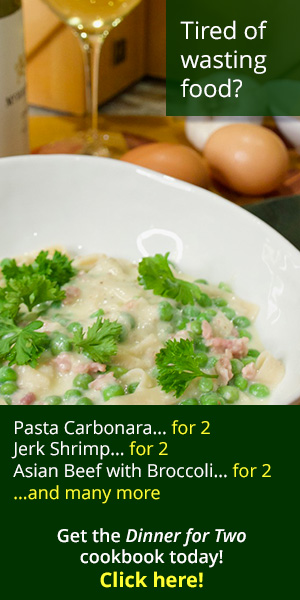To add an exercise to your Exercise Diary, select the Exercise Diary link at the top of the page.

Your exercise diary will reflect any exercises you have already added, including any you may have imported from your connected fitness devices, such as the Apple Watch or a Fitbit. The two boxes at the top – Steps and Burned Calories – show your totals for that week (note that the image does not show all exercises on the page).

To add an exercise by hand (NOT imported from a device), begin by choosing “Add Exercise.”
The Add Exercise dialogue box will display.

Search for the type of exercise you performed by entering a word or two and the search will begin automatically.

Choose an option from the dropdown.

The date you performed the activity and the number of minutes you performed the activity are required.

Once you have entered the length of time you exercised, the number of calories you have burned will be calculated automatically, based on your gender and weight.

Click “Submit” and the exercise will also be added to your Exercise Diary:

Exercises in orange are those added manually, while those in green were imported from your device.
You can filter your Exercise Diary by date using the filter feature on the right of the page:

Some common date options are at the top. For example, to see the exercises you performed within the last 7 days, choose the “7 Days” button:

You can also customize the date range by choosing specific dates.