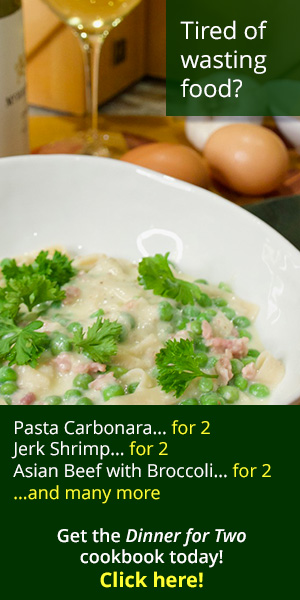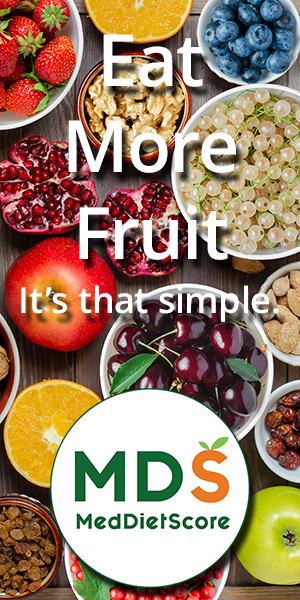Healthy Cooking Columns
Reading Food Labels
With all this the information on a food package it helps if you know how to use the Nutrition Facts box.
A good example is a 16 ounce bottle of juice. You think it’s a healthy choice. It seems reasonable to drink the whole bottle, but it’s actually a lot of calories. A quick glance at the Nutrition Facts shows that there are only 120 calories per serving, but if you don’t look closely you might not notice that there are two servings in the bottle, adding up to 240 calories in the whole bottle.
Thinking of the Nutrition Facts as separate sections makes it easier to use. These are highlighted in colors but they are not color coded on packages. The first section (in gray) shows you the serving size and the number of servings in the package. As with the orange juice example, it’s easy to get tripped up here because often smaller packages are really single servings but manufacturers will list them as 2 or 3 servings.
 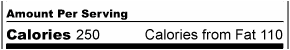 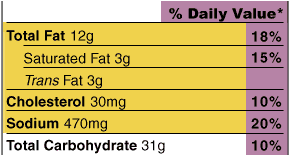 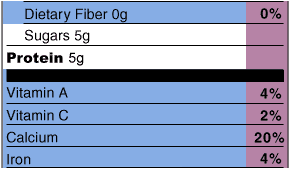 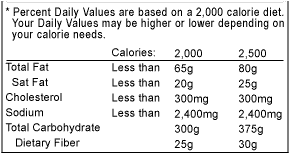 |
Always start by looking at the serving size and the number of servings in the package.
The next (white) section shows the number of calories per serving. Simple enough, but again, it’s important to look at the number of servings per container. This section also tells you how many of those calories are from fat. In this case it’s pretty high – almost half of the calories are from fat.
Section three is the most important. The yellow part shows you the amount of fat, cholesterol and sodium there is in each serving. There is also a breakdown of the fats by type: Saturated and Trans Fats. Note that this food contains Trans Fat and put it back on the shelf. You want a food or ingredient with zero (0) Trans Fats.
The white part of this section has similar information on carbohydrate and protein. In this section, focus on the amount of sugars. While a lot of foods are high in natural sugars – fruit, juices and the like – it’s a good idea to limit the amount of sugar.
The blue section shows similar information on the amount of fiber (the more the better) as well as information on vitamins and minerals.
The section highlighted in purple should be used as a guide for quick and easy information. It shows the “Percent Daily Value” for fat, cholesterol, sodium, etc. that you should have in a day. In this example the food has 18% of the total fat you should have for the day (these percentages are based on a 2,000 calorie diet).
The bottom section is a guide as to those recommended amounts. Unfortunately, not a lot of folks should be eating 2,000 or more calories per day, so you have to make adjustments based on your needs.
A quick way to evaluate a food is the 20 / 5 rule. When you look at a package, if the fat, sodium or cholesterol are under 5%, that’s good. If any are over 20% you should consider carefully. For total carbohydrates, dietary fiber, vitamins and minerals, a DV of 5% or lower is bad; a DV of 20% or higher is good. This rule works great when you are looking at recipes in magazines or cookbooks that list nutrition information.
Here’s a table to help:
| Less than 5% | More than 20% | |
| Fat | Good | Bad |
| Sodium | Good | Bad |
| Cholesterol | Good | Bad |
| Carbohydrates | Bad | Good |
| Fiber | Bad | Good |
| Vitamins A & C | Bad | Good |
| Calcium, Iron | Bad | Good |
Keep in mind that some foods will be naturally high in one macronutrient or another. Butter is not bad for you even though it is almost all fat. Choosing your foods and ingredients is about balance. More on this later.
Take a minute and grab a few cans and boxes from your pantry. Look at them using this guide to test yourself, and you’ll be ready any time you go to the grocery store.
Eat Healthy
Eating healthy is easy and less expensive than most people think.